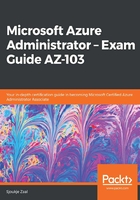
上QQ阅读APP看书,第一时间看更新
Azure resource groups
Each resource that you create inside Azure must belong to a resource group. It is a logical container that groups multiple resources together. An example would be all the resources that share a similar life cycle, like all the different resources for a particular application; this can be a virtual machine, an Azure Database, a virtual network in Azure, and more, grouped inside the same resource group. They can then be managed and deleted as a single entity.
If you don't have an Azure account yet and you want to get started, you can refer to the following site to create an Azure trial account: https://azure.microsoft.com/en-us/free/.
In the next section, we'll assign administrator permissions to a user.