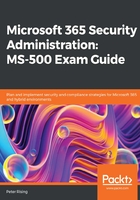
上QQ阅读APP看书,第一时间看更新
Monitoring Conditional Access events
In order to monitor and search for Conditional Access policy matches in Azure AD, we need to take the following steps:
- From the Azure portal, select Azure Active Directory and choose Sign-ins:

Figure 3.24 – Monitoring Conditional Access
- From the results displayed, we can filter by Conditional access:

Figure 3.25 – Filtering by Conditional access
- We can further filter the results by Success or Failure:

Figure 3.26 – Filtering results
Important note
You can also monitor the device compliance status from the Intune portal by selecting Device compliance | Overview. This will take you to the Device compliance dashboard.