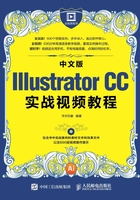
实战展示
实战002 新增的修饰文字工具
视频位置:光盘\视频\第1章\实战002.mp4

实战061 菜单撤销图像操作
视频位置:光盘\视频\第2章\实战061.mp4

实战062 恢复图像初始状态
视频位置:光盘\视频\第2章\实战062.mp4

实战073 绘制矩形
视频位置:光盘\视频\第3章\实战073.mp4

实战074 绘制圆角矩形
视频位置:光盘\视频\第3章\实战074.mp4

实战075 绘制椭圆
视频位置:光盘\视频\第3章\实战075.mp4

实战076 绘制多边形
视频位置:光盘\视频\第3章\实战076.mp4

实战077 绘制星形
视频位置:光盘\视频\第3章\实战077.mp4

实战078 绘制直线段
视频位置:光盘\视频\第3章\实战078.mp4

实战079 绘制弧线
视频位置:光盘\视频\第3章\实战079.mp4

实战080 绘制螺旋线
视频位置:光盘\视频\第3章\实战080.mp4

实战081 绘制矩形网格
视频位置:光盘\视频\第3章\实战081.mp4

实战082 绘制极坐标
视频位置:光盘\视频\第3章\实战082.mp4

实战083 绘制任意光晕效果
视频位置:光盘\视频\第3章\实战083.mp4

实战084 精确制作光晕效果
视频位置:光盘\视频\第3章\实战084.mp4

实战085 对光晕效果进行编辑
视频位置:光盘\视频\第3章\实战085.mp4

实战120 移动对象
视频位置:光盘\视频\第3章\实战120.mp4

实战122 在不同的文档间移动对象
视频位置:光盘\视频\第3章\实战122.mp4

实战124 使用隔离模式
视频位置:光盘\视频\第3章\实战124.mp4

实战125 排列对象
视频位置:光盘\视频\第3章\实战125.mp4

实战126 用“图层”面板调整堆叠顺序
视频位置:光盘\视频\第3章\实战126.mp4

实战127 “对齐”面板的应用
视频位置:光盘\视频\第3章\实战127.mp4

实战128 剪切与粘贴对象
视频位置:光盘\视频\第3章\实战128.mp4

实战129 复制与粘贴对象
视频位置:光盘\视频\第3章\实战129.mp4

实战130 删除对象
视频位置:光盘\视频\第3章\实战130.mp4

实战131 绘制直线路径
视频位置:光盘\视频\第4章\实战131.mp4

实战132 绘制曲线路径
视频位置:光盘\视频\第4章\实战132.mp4

实战134 绘制闭合路径
视频位置:光盘\视频\第4章\实战134.mp4

实战135 运用铅笔工具绘制路径图形
视频位置:光盘\视频\第4章\实战135.mp4

实战136 运用平滑工具修饰绘制的路径
视频位置:光盘\视频\第4章\实战136.mp4

实战138 运用剪刀工具剪切路径
视频位置:光盘\视频\第4章\实战138.mp4

实战144 转换路径锚点
视频位置:光盘\视频\第4章\实战144.mp4

实战143 用整形工具移动锚点
视频位置:光盘\视频\第4章\实战143.mp4

实战145 使用工具添加与删除锚点
视频位置:光盘\视频\第4章\实战145.mp4

实战146 使用实时转角
视频位置:光盘\视频\第4章\实战146.mp4

实战148 均匀分布锚点
视频位置:光盘\视频\第4章\实战148.mp4

实战149 连接开放路径
视频位置:光盘\视频\第4章\实战149.mp4

实战150 简化路径
视频位置:光盘\视频\第4章\实战150.mp4

实战151 偏移路径
视频位置:光盘\视频\第4章\实战151.mp4

实战152 分割下方对象
视频位置:光盘\视频\第4章\实战152.mp4

实战153 分割为网格
视频位置:光盘\视频\第4章\实战153.mp4

实战155 清理路径
视频位置:光盘\视频\第4章\实战155.mp4

实战156 描摹图像
视频位置:光盘\视频\第4章\实战156.mp4

实战157 使用色板库中的色板描摹图像
视频位置:光盘\视频\第4章\实战157.mp4

实战158 用自定义色板描摹图像
视频位置:光盘\视频\第4章\实战158.mp4

实战159 修改对象的显示状态
视频位置:光盘\视频\第4章\实战159.mp4

实战160 将描摹对象转换为矢量图形
视频位置:光盘\视频\第4章\实战160.mp4

实战161 释放描摹对象
视频位置:光盘\视频\第4章\实战161.mp4

实战162 启用透视图
视频位置:光盘\视频\第4章\实战162.mp4

实战166 使用填色工具填充图形
视频位置:光盘\视频\第5章\实战166.mp4

实战168 用控制面板设置填色和描边
视频位置:光盘\视频\第5章\实战168.mp4

实战169 用吸管工具吸取和填充图形颜色
视频位置:光盘\视频\第5章\实战169.mp4

实战170 互换填色和描边
视频位置:光盘\视频\第5章\实战170.mp4

实战171 使用默认的填色和描边
视频位置:光盘\视频\第5章\实战171.mp4

实战172 删除填色和描边
视频位置:光盘\视频\第5章\实战172.mp4

实战173 使用“描边”面板为图形描边
视频位置:光盘\视频\第5章\实战173.mp4

实战174 用虚线描边
视频位置:光盘\视频\第5章\实战174.mp4

实战175 为路径端点添加箭头
视频位置:光盘\视频\第5章\实战175.mp4

实战176 制作双重描边字
视频位置:光盘\视频\第5章\实战176.mp4

实战177 制作邮票齿孔效果
视频位置:光盘\视频\第5章\实战177.mp4

实战178 使用RGB颜色模式
视频位置:光盘\视频\第5章\实战178.mp4

实战179 使用CMYK颜色模式
视频位置:光盘\视频\第5章\实战179.mp4

实战180 使用HSB颜色模式
视频位置:光盘\视频\第5章\实战180.mp4

实战181 使用灰度颜色模式
视频位置:光盘\视频\第5章\实战181.mp4

实战183 使用“颜色”面板填充图形
视频位置:光盘\视频\第5章\实战183.mp4

实战185 使用“颜色参考”面板修改颜色
视频位置:光盘\视频\第5章\实战185.mp4

实战186 使用“色板”面板填充图形
视频位置:光盘\视频\第5章\实战186.mp4

实战196 反相颜色
视频位置:光盘\视频\第5章\实战196.mp4

实战198 调整色彩平衡
视频位置:光盘\视频\第5章\实战198.mp4

实战199 调整饱和度
视频位置:光盘\视频\第5章\实战199.mp4

实战200 将颜色转换为灰度
视频位置:光盘\视频\第5章\实战200.mp4

实战201 混合颜色
视频位置:光盘\视频\第5章\实战201.mp4

实战202 使用混合工具创建混合图形
视频位置:光盘\视频\第5章\实战202.mp4

实战203 沿路径混合
视频位置:光盘\视频\第5章\实战203.mp4

实战204 复合混合图形
视频位置:光盘\视频\第5章\实战204.mp4

实战205 使用“建立”命令创建混合图形
视频位置:光盘\视频\第5章\实战205.mp4

实战206 使用“替换混合轴”命令创建混合图形
视频位置:光盘\视频\第5章\实战206.mp4

实战207 删除混合图形效果
视频位置:光盘\视频\第5章\实战207.mp4

实战208 设置图形混合选项
视频位置:光盘\视频\第5章\实战208.mp4

实战209 编辑图形混合效果
视频位置:光盘\视频\第5章\实战209.mp4

实战211 编辑全局色
视频位置:光盘\视频\第6章\实战211.mp4

实战212 为图稿重新着色
视频位置:光盘\视频\第6章\实战212.mp4

实战213 运用“指定”选项卡
视频位置:光盘\视频\第6章\实战213.mp4

实战214 运用“编辑”选项卡
视频位置:光盘\视频\第6章\实战214.mp4

实战215 运用“颜色组”选项卡
视频位置:光盘\视频\第6章\实战215.mp4

实战216 使用实时上色工具填充图形
视频位置:光盘\视频\第6章\实战216.mp4

实战217 使用实时上色选择工具填充图形
视频位置:光盘\视频\第6章\实战217.mp4

实战218 为图形表面上色
视频位置:光盘\视频\第6章\实战218.mp4

实战219 为图形边缘上色
视频位置:光盘\视频\第6章\实战219.mp4

实战220 在实时上色组中添加路径
视频位置:光盘\视频\第6章\实战220.mp4

实战221 封闭实时上色间隙
视频位置:光盘\视频\第6章\实战221.mp4

实战222 释放实时上色组
视频位置:光盘\视频\第6章\实战222.mp4

实战223 扩展实时上色组
视频位置:光盘\视频\第6章\实战223.mp4

实战224 使用“渐变”面板填充图形
视频位置:光盘\视频\第6章\实战224.mp4

实战225 使用渐变工具填充渐变色
视频位置:光盘\视频\第6章\实战225.mp4

实战227 编辑线性渐变
视频位置:光盘\视频\第6章\实战227.mp4

实战228 编辑径向渐变
视频位置:光盘\视频\第6章\实战228.mp4

实战229 使用渐变库
视频位置:光盘\视频\第6章\实战229.mp4

实战230 将渐变扩展为图形
视频位置:光盘\视频\第6章\实战230.mp4

实战231 用渐变制作天空效果
视频位置:光盘\视频\第6章\实战231.mp4

实战232 使用网格工具填充图形
视频位置:光盘\视频\第6章\实战232.mp4

实战233 使用“创建渐变网格”命令创建网格
视频位置:光盘\视频\第6章\实战233.mp4

实战234 使用“扩展”命令创建网格图形
视频位置:光盘\视频\第6章\实战234.mp4

实战235 从网格对象中提取路径
视频位置:光盘\视频\第6章\实战235.mp4

实战236 设置图形的透明度效果
视频位置:光盘\视频\第6章\实战236.mp4

实战237 通过混合模式修改颜色
视频位置:光盘\视频\第6章\实战237.mp4

实战238 自定义填充图案
视频位置:光盘\视频\第6章\实战238.mp4

实战239 填充系统预设图案
视频位置:光盘\视频\第6章\实战239.mp4

实战240 使用“变换”面板变换图形
视频位置:光盘\视频\第7章\实战240.mp4

实战241 使用自由变换工具变换图形
视频位置:光盘\视频\第7章\实战241.mp4

实战242 使用“分别变换”命令变换图形
视频位置:光盘\视频\第7章\实战242.mp4

实战243 使用选择工具变换图形
视频位置:光盘\视频\第7章\实战243.mp4

实战244 再次变换
视频位置:光盘\视频\第7章\实战244.mp4

实战245 打造分形艺术
视频位置:光盘\视频\第7章\实战245.mp4

实战246 重置定界框
视频位置:光盘\视频\第7章\实战246.mp4

实战247 使用旋转工具旋转图像
视频位置:光盘\视频\第7章\实战247.mp4

实战248 使用镜像工具镜像图像
视频位置:光盘\视频\第7章\实战245.mp4

实战249 使用比例缩放工具缩放图像
视频位置:光盘\视频\第7章\实战249.mp4

实战250 使用倾斜工具倾斜图像
视频位置:光盘\视频\第7章\实战250.mp4

实战251 使用整形工具调整图像
视频位置:光盘\视频\第7章\实战251.mp4

实战252 使用变形工具使图形变形
视频位置:光盘\视频\第7章\实战252.mp4

实战253 使用旋转扭曲工具使图形变形
视频位置:光盘\视频\第7章\实战253.mp4

实战254 使用收缩工具使图形变形
视频位置:光盘\视频\第7章\实战254.mp4

实战255 使用膨胀工具使图形变形
视频位置:光盘\视频\第7章\实战255.mp4

实战256 使用扇贝工具使图形变形
视频位置:光盘\视频\第7章\实战256.mp4

实战257 使用晶格工具使图形变形
视频位置:光盘\视频\第7章\实战257.mp4

实战258 使用皱褶工具使图形变形
视频位置:光盘\视频\第7章\实战258.mp4

实战259 使用宽度工具使图形变形
视频位置:光盘\视频\第7章\实战259.mp4

实战260 使用“用变形建立”命令使图形变形
视频位置:光盘\视频\第7章\实战260.mp4

实战261 使用“用网格建立”命令建立封套扭曲
视频位置:光盘\视频\第7章\实战261.mp4

实战262 使用“用顶层对象建立”命令使图形变形
视频位置:光盘\视频\第7章\实战262.mp4

实战263 扩展封套扭曲
视频位置:光盘\视频\第7章\实战263.mp4

实战264 编辑封套扭曲
视频位置:光盘\视频\第7章\实战264.mp4

实战265 删除封套扭曲
视频位置:光盘\视频\第7章\实战265.mp4

实战266 使用形状模式
视频位置:光盘\视频\第7章\实战266.mp4

实战267 使用路径查找器
视频位置:光盘\视频\第7章\实战267.mp4

实战268 创建复合形状
视频位置:光盘\视频\第7章\实战268.mp4

实战269 编辑复合形状
视频位置:光盘\视频\第7章\实战269.mp4

实战270 创建复合路径
视频位置:光盘\视频\第7章\实战270.mp4

实战271 用形状生成器工具构建新形状
视频位置:光盘\视频\第7章\实战271.mp4

实战272 使用刻刀工具裁剪图形
视频位置:光盘\视频\第7章\实战272.mp4

实战273 使用橡皮擦工具擦除图形
视频位置:光盘\视频\第7章\实战273.mp4

实战274 使用剪刀工具分割图形
视频位置:光盘\视频\第7章\实战274.mp4

实战277 复制图层
视频位置:光盘\视频\第8章\实战277.mp4

实战280 调整图层秩序
视频位置:光盘\视频\第8章\实战280.mp4

实战281 将对象移动到其他图层
视频位置:光盘\视频\第8章\实战281.mp4

实战283 显示与隐藏图层
视频位置:光盘\视频\第8章\实战283.mp4

实战285 粘贴时记住图层
视频位置:光盘\视频\第8章\实战285.mp4

实战289 应用变暗与变亮混合模式
视频位置:光盘\视频\第8章\实战289.mp4

实战290 应用颜色加深与颜色减淡混合模式
视频位置:光盘\视频\第8章\实战290.mp4

实战291 应用正片叠底与叠加混合模式
视频位置:光盘\视频\第8章\实战291.mp4

实战292 应用柔光与强光混合模式
视频位置:光盘\视频\第8章\实战292.mp4

实战293 应用明度与混色混合模式
视频位置:光盘\视频\第8章\实战293.mp4

实战294 应用色相与饱和度混合模式
视频位置:光盘\视频\第8章\实战294.mp4

实战295 应用滤色混合模式
视频位置:光盘\视频\第8章\实战295.mp4

实战296 应用差值混合模式
视频位置:光盘\视频\第8章\实战296.mp4

实战297 应用排除混合模式
视频位置:光盘\视频\第8章\实战297.mp4

实战298 使用路径创建蒙版
视频位置:光盘\视频\第8章\实战298.mp4

实战299 使用文字创建蒙版
视频位置:光盘\视频\第8章\实战299.mp4

实战300 创建不透明蒙版
视频位置:光盘\视频\第8章\实战300.mp4

实战301 创建反相蒙版
视频位置:光盘\视频\第8章\实战301.mp4

实战302 编辑剪切蒙版
视频位置:光盘\视频\第8章\实战302.mp4

实战303 释放蒙版
视频位置:光盘\视频\第8章\实战303.mp4

实战304 停用和激活不透明度蒙版
视频位置:光盘\视频\第8章\实战304.mp4

实战305 取消链接和重新链接不透明度蒙版
视频位置:光盘\视频\第8章\实战305.mp4

实战306 剪切不透明度蒙版
视频位置:光盘\视频\第8章\实战306.mp4

实战307 反相不透明度蒙版
视频位置:光盘\视频\第8章\实战307.mp4

实战310 为图形添加画笔描边
视频位置:光盘\视频\第9章\实战310.mp4

实战311 移去画笔描边
视频位置:光盘\视频\第9章\实战311.mp4

实战312 使用画笔工具
视频位置:光盘\视频\第9章\实战312.mp4

实战314 创建书法画笔
视频位置:光盘\视频\第9章\实战314.mp4

实战315 创建散点画笔
视频位置:光盘\视频\第9章\实战315.mp4

实战316 创建图案画笔
视频位置:光盘\视频\第9章\实战316.mp4

实战317 创建艺术画笔
视频位置:光盘\视频\第9章\实战317.mp4

实战318 创建毛刷画笔
视频位置:光盘\视频\第9章\实战318.mp4

实战319 应用“Wacom 6D 画笔”画笔
视频位置:光盘\视频\第9章\实战319.mp4

实战320 应用“矢量包”画笔
视频位置:光盘\视频\第9章\实战320.mp4

实战321 应用“箭头”画笔
视频位置:光盘\视频\第9章\实战321.mp4

实战322 应用“艺术效果”画笔
视频位置:光盘\视频\第9章\实战322.mp4

实战323 应用“装饰”画笔
视频位置:光盘\视频\第9章\实战323.mp4

实战324 应用“边框”画笔
视频位置:光盘\视频\第9章\实战324.mp4

实战325 缩放画笔描边
视频位置:光盘\视频\第9章\实战325.mp4

实战326 修改画笔参数
视频位置:光盘\视频\第9章\实战326.mp4

实战327 修改画笔样本图形
视频位置:光盘\视频\第9章\实战327.mp4

实战328 删除画笔
视频位置:光盘\视频\第9章\实战328.mp4

实战330 反转描边方向
视频位置:光盘\视频\第9章\实战330.mp4

实战333 变换图案
视频位置:光盘\视频\第9章\实战333.mp4

实战337 编辑符号
视频位置:光盘\视频\第10章\实战337.mp4

实战340 替换符号
视频位置:光盘\视频\第10章\实战340.mp4

实战341 断开符号链接
视频位置:光盘\视频\第10章\实战341.mp4

实战343 重新定义符号
视频位置:光盘\视频\第10章\实战343.mp4

实战344 扩展符号实例
视频位置:光盘\视频\第10章\实战344.mp4

实战345 应用“3D符号”符号
视频位置:光盘\视频\第10章\实战345.mp4

实战346 应用“复古”符号
视频位置:光盘\视频\第10章\实战346.mp4

实战347 应用“箭头”符号
视频位置:光盘\视频\第10章\实战347.mp4

实战348 应用“Web按钮与条形”符号
视频位置:光盘\视频\第10章\实战348.mp4

实战349 应用“庆祝”符号
视频位置:光盘\视频\第10章\实战349.mp4

实战350 应用“艺术纹理”符号
视频位置:光盘\视频\第10章\实战350.mp4

实战351 应用“花朵”符号
视频位置:光盘\视频\第10章\实战351.mp4

实战352 应用“自然”符号
视频位置:光盘\视频\第10章\实战352.mp4

实战353 应用“传家宝”符号
视频位置:光盘\视频\第10章\实战353.mp4

实战354 应用“原始”符号
视频位置:光盘\视频\第10章\实战354.mp4

实战355 应用“图表”符号
视频位置:光盘\视频\第10章\实战355.mp4

实战357 应用“寿司”符号
视频位置:光盘\视频\第10章\实战357.mp4

实战358 应用“徽标元素”符号
视频位置:光盘\视频\第10章\实战358.mp4

实战359 应用“提基”符号
视频位置:光盘\视频\第10章\实战359.mp4

实战360 应用“时尚”符号
视频位置:光盘\视频\第10章\实战360.mp4

实战361 应用“毛发和毛皮”符号
视频位置:光盘\视频\第10章\实战361.mp4

实战363 应用“点状图案矢量包”符号
视频位置:光盘\视频\第10章\实战363.mp4

实战364 应用“照亮丝带”符号
视频位置:光盘\视频\第10章\实战364.mp4

实战366 应用“照亮组织结构图”符号
视频位置:光盘\视频\第10章\实战366.mp4

实战367 应用“疯狂科学”符号
视频位置:光盘\视频\第10章\实战367.mp4

实战368 应用“移动”符号
视频位置:光盘\视频\第10章\实战368.mp4

实战369 应用“绚丽矢量包”符号
视频位置:光盘\视频\第10章\实战369.mp4

实战370 应用“网页图标”符号
视频位置:光盘\视频\第10章\实战370.mp4

实战371 应用“至尊矢量包”符号
视频位置:光盘\视频\第10章\实战371.mp4

实战372 应用“通讯”符号
视频位置:光盘\视频\第10章\实战372.mp4

实战375 使用符号喷枪工具喷射符号
视频位置:光盘\视频\第10章\实战375.mp4

实战376 使用符号移位器工具移动符号
视频位置:光盘\视频\第10章\实战376.mp4

实战383 应用凸出和斜角效果
视频位置:光盘\视频\第11章\实战383.mp4

实战384 应用绕转效果
视频位置:光盘\视频\第11章\实战384.mp4

实战385 应用旋转效果
视频位置:光盘\视频\第11章\实战385.mp4

实战386 设置表面底纹
视频位置:光盘\视频\第11章\实战386.mp4

实战387 设置光源
视频位置:光盘\视频\第11章\实战387.mp4

实战389 应用凹壳效果
视频位置:光盘\视频\第11章\实战389.mp4

实战390 应用鱼形效果
视频位置:光盘\视频\第11章\实战390.mp4

实战391 应用弧形效果
视频位置:光盘\视频\第11章\实战391.mp4

实战392 应用下弧形效果
视频位置:光盘\视频\第11章\实战392.mp4

实战393 应用上弧形效果
视频位置:光盘\视频\第11章\实战393.mp4

实战394 应用拱形效果
视频位置:光盘\视频\第11章\实战394.mp4

实战395 应用凸出效果
视频位置:光盘\视频\第11章\实战395.mp4

实战396 应用凸壳效果
视频位置:光盘\视频\第11章\实战396.mp4

实战397 应用上升效果
视频位置:光盘\视频\第11章\实战397.mp4

实战398 应用旗形效果
视频位置:光盘\视频\第11章\实战398.mp4

实战399 应用波形效果
视频位置:光盘\视频\第11章\实战399.mp4

实战400 应用鱼眼效果
视频位置:光盘\视频\第11章\实战400.mp4

实战401 应用膨胀效果
视频位置:光盘\视频\第11章\实战401.mp4

实战402 应用挤压效果
视频位置:光盘\视频\第11章\实战402.mp4

实战403 应用扭转效果
视频位置:光盘\视频\第11章\实战403.mp4

实战404 应用粗糙化效果
视频位置:光盘\视频\第11章\实战404.mp4

实战405 应用波纹效果
视频位置:光盘\视频\第11章\实战405.mp4

实战406 应用收缩和膨胀效果
视频位置:光盘\视频\第11章\实战406.mp4

实战407 应用变换效果
视频位置:光盘\视频\第11章\实战407.mp4

实战408 应用扭拧效果
视频位置:光盘\视频\第11章\实战408.mp4

实战409 应用扭转效果
视频位置:光盘\视频\第11章\实战409.mp4

实战410 应用自由扭曲效果
视频位置:光盘\视频\第11章\实战410.mp4

实战411 应用位移路径效果
视频位置:光盘\视频\第11章\实战411.mp4

实战413 应用外发光效果
视频位置:光盘\视频\第11章\实战413.mp4

实战414 应用投影效果
视频位置:光盘\视频\第11章\实战414.mp4

实战415 应用涂抹效果
视频位置:光盘\视频\第11章\实战415.mp4

实战416 应用内发光效果
视频位置:光盘\视频\第11章\实战416.mp4

实战417 应用圆角效果
视频位置:光盘\视频\第11章\实战417.mp4

实战418 应用羽化效果
视频位置:光盘\视频\第11章\实战418.mp4

实战419 应用照亮边缘效果
视频位置:光盘\视频\第11章\实战419.mp4

实战420 应用彩色半调效果
视频位置:光盘\视频\第11章\实战420.mp4

实战421 应用晶格化效果
视频位置:光盘\视频\第11章\实战421.mp4

实战422 应用铜版雕刻效果
视频位置:光盘\视频\第11章\实战422.mp4

实战423 应用点状化效果
视频位置:光盘\视频\第11章\实战423.mp4

实战424 应用扩散亮光效果
视频位置:光盘\视频\第11章\实战424.mp4

实战425 应用海洋波纹效果
视频位置:光盘\视频\第11章\实战425.mp4

实战426 应用玻璃效果
视频位置:光盘\视频\第11章\实战426.mp4

实战427 应用径向模糊效果
视频位置:光盘\视频\第11章\实战427.mp4

实战428 应用特殊模糊效果
视频位置:光盘\视频\第11章\实战428.mp4

实战429 应用高斯模糊效果
视频位置:光盘\视频\第11章\实战429.mp4

实战430 应用喷溅效果
视频位置:光盘\视频\第11章\实战430.mp4

实战431 应用喷色描边效果
视频位置:光盘\视频\第11章\实战431.mp4

实战432 应用墨水轮廓效果
视频位置:光盘\视频\第11章\实战432.mp4

实战433 应用强化的边缘效果
视频位置:光盘\视频\第11章\实战433.mp4

实战434 应用成角的线条效果
视频位置:光盘\视频\第11章\实战434.mp4

实战435 应用深色线条效果
视频位置:光盘\视频\第11章\实战435.mp4

实战436 应用烟灰墨效果
视频位置:光盘\视频\第11章\实战436.mp4

实战437 应用阴影线效果
视频位置:光盘\视频\第11章\实战437.mp4

实战438 应用粉笔和炭笔效果
视频位置:光盘\视频\第11章\实战438.mp4

实战439 应用影印效果
视频位置:光盘\视频\第11章\实战439.mp4

实战440 应用基底凸现效果
视频位置:光盘\视频\第11章\实战440.mp4

实战441 应用便条纸效果
视频位置:光盘\视频\第11章\实战441.mp4

实战442 应用半调图案效果
视频位置:光盘\视频\第11章\实战442.mp4

实战443 应用图章效果
视频位置:光盘\视频\第11章\实战443.mp4

实战444 应用撕边效果
视频位置:光盘\视频\第11章\实战444.mp4

实战445 应用水彩画纸效果
视频位置:光盘\视频\第11章\实战445.mp4

实战446 应用炭笔效果
视频位置:光盘\视频\第11章\实战446.mp4

实战447 应用炭精笔效果
视频位置:光盘\视频\第11章\实战447.mp4

实战448 应用绘图笔效果
视频位置:光盘\视频\第11章\实战448.mp4

实战449 应用网状效果
视频位置:光盘\视频\第11章\实战449.mp4

实战450 应用铬黄效果
视频位置:光盘\视频\第11章\实战450.mp4

实战451 应用颗粒效果
视频位置:光盘\视频\第11章\实战451.mp4

实战452 应用马赛克拼贴效果
视频位置:光盘\视频\第11章\实战452.mp4

实战453 应用染色玻璃效果
视频位置:光盘\视频\第11章\实战453.mp4

实战454 应用拼缀图效果
视频位置:光盘\视频\第11章\实战454.mp4

实战456 应用龟裂缝效果
视频位置:光盘\视频\第11章\实战456.mp4

实战457 应用塑料包装效果
视频位置:光盘\视频\第11章\实战457.mp4

实战458 应用壁画效果
视频位置:光盘\视频\第11章\实战458.mp4

实战459 应用干画笔效果
视频位置:光盘\视频\第11章\实战459.mp4

实战460 应用底纹效果
视频位置:光盘\视频\第11章\实战460.mp4

实战461 应用彩色铅笔效果
视频位置:光盘\视频\第11章\实战461.mp4

实战462 应用木刻效果
视频位置:光盘\视频\第11章\实战462.mp4

实战463 应用水彩效果
视频位置:光盘\视频\第11章\实战463.mp4

实战464 应用海报边缘效果
视频位置:光盘\视频\第11章\实战464.mp4

实战465 应用海绵效果
视频位置:光盘\视频\第11章\实战465.mp4

实战466 应用涂抹棒效果
视频位置:光盘\视频\第11章\实战466.mp4

实战467 应用粗糙蜡笔效果
视频位置:光盘\视频\第11章\实战467.mp4

实战468 应用绘画涂抹效果
视频位置:光盘\视频\第11章\实战468.mp4

实战469 应用胶片颗粒效果
视频位置:光盘\视频\第11章\实战469.mp4

实战470 应用调色刀效果
视频位置:盘\视频\第11章\实战470.mp4

实战474 应用转换为形状效果
视频位置:光盘\视频\第11章\实战474.mp4

实战472 应用栅格化效果
视频位置:光盘\视频\第11章\实战472.mp4

实战473 应用裁剪标记效果
视频位置:光盘\视频\第11章\实战473.mp4

实战471 应用霓虹灯光效果
视频位置:光盘\视频\第11章\实战471.mp4

实战475 应用视频效果
视频位置:光盘\视频\第11章\实战475.mp4

实战479 隐藏和删除外观属性
视频位置:光盘\视频\第12章\实战479.mp4

实战480 更改图形外观属性
视频位置:光盘\视频\第12章\实战480.mp4

实战481 调整外观属性的顺序
视频位置:光盘\视频\第12章\实战481.mp4

实战482 应用外观属性于新图形中
视频位置:光盘\视频\第12章\实战482.mp4

实战486 为文字添加图形样式
视频位置:光盘\视频\第12章\实战486.mp4

实战488 应用3D效果
视频位置:光盘\视频\第12章\实战488.mp4

实战489 应用按钮和翻转效果
视频位置:光盘\视频\第12章\实战489.mp4

实战490 应用涂抹效果
视频位置:光盘\视频\第12章\实战490.mp4

实战491 应用纹理效果
视频位置:光盘\视频\第12章\实战491.mp4

实战492 应用艺术效果
视频位置:光盘\视频\第12章\实战492.mp4

实战493 应用霓虹效果
视频位置:光盘\视频\第12章\实战493.mp4

实战495 应用图像效果样式
视频位置:光盘\视频\第12章\实战495.mp4

实战496 应用文字效果样式
视频位置:光盘\视频\第12章\实战496.mp4

实战498 应用斑点画笔的附属品效果
视频位置:光盘\视频\第12章\实战498.mp4

实战502 创建区域文字
视频位置:光盘\视频\第13章\实战502.mp4

实战505 创建直排路径文字
视频位置:光盘\视频\第13章\实战505.mp4

实战546 设置图表元素
视频位置:光盘\视频\第14章\实战546.mp4

实战550 播放动作
视频位置:光盘\视频\第15章\实战550.mp4

17.1 标志设计——凤舞影视
视频位置:光盘\视频\第17章\实战573.mp4~575.mp4

17.2 大门设计——卓航图书
视频位置:光盘\视频\第17章\实战576.mp4~579.mp4

18.1 名片设计——横排名片
视频位置:光盘\视频\第18章\实战580.mp4~582.mp4

18.2 VIP卡设计——淑女阁会员卡
视频位置:光盘\视频\第18章\实战583.mp4~586.mp4

19.1 地产广告——和园
视频位置:光盘\视频\第19章\实战587.mp4~589.mp4

19.2 车类广告——电动车
视频位置:光盘\视频\第19章\实战590.mp4~593.mp4

20.1 手提袋包装——第2大街
视频位置:光盘\视频\第20章\实战594.mp4~596.mp4

20.2 书籍装帧——成长传记
视频位置:光盘\视频\第20章\实战597.mp4~600.mp4
